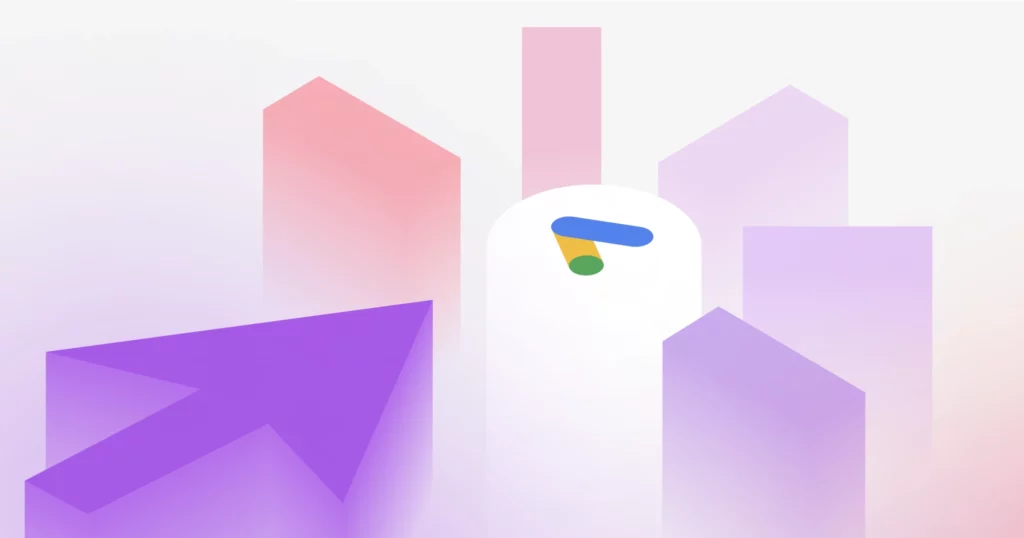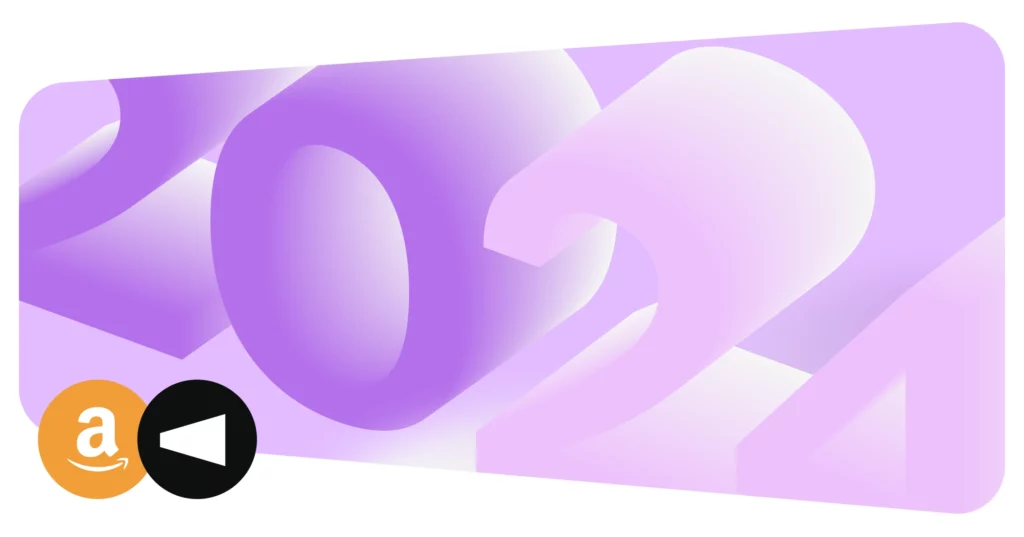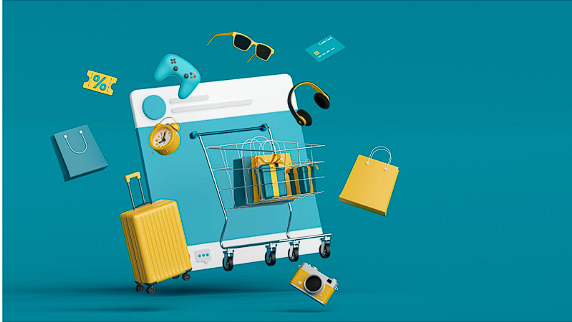
Many businesses face the challenge of standing out in the vast online marketplace. With the digital landscape growing rapidly, brand awareness is crucial in driving more sales and increasing customer reach. For Amazon sellers, the best solution lies in Amazon Sponsored Ads.
Being the largest online store in the world by revenue, there is no denying that Amazon is the reigning titan in eCommerce. With millions of sellers actively listing their products on Amazon, the need to rise above the competition is key to the success of your business. When used effectively as part of your Amazon marketing strategy, Amazon Sponsored Ads can give you a leg up in the world’s digital marketplace.
Amazon advertising is a worthwhile investment, so in this article we’ll explore exactly what Amazon ads are, their different types, and how they work.
Table of Contents
What are Amazon Sponsored Ads?
Amazon Sponsored Ads, such as Sponsored Products and Sponsored Brands, are pay-per-click (PPC), or cost-per-click ads, that help boost the visibility of a product, reach more customers, and increase sales.
Amazon ads are auction-based. This means a user bids on keywords relevant to their product, and pays a small fee when the ad is clicked, hence the name, pay-per-click. Winning the bid ensures your ad appears in highly visible placements within the shopping results.
What makes sponsored Amazon ads highly effective is that they appear as normal listings. These ads are displayed in organic searches (on the top and bottom rows and to the side) and product detail pages any time users conduct a product search. Shoppers clicking on an ad are redirected to the corresponding product detail page, where they can make a purchase. The product detail page serves as the ad’s landing page.
Sponsored ad campaigns are easy to make and manage, and when coupled with SEO best practices, your optimized ads can quickly increase your visibility and sales.
Sponsored Products
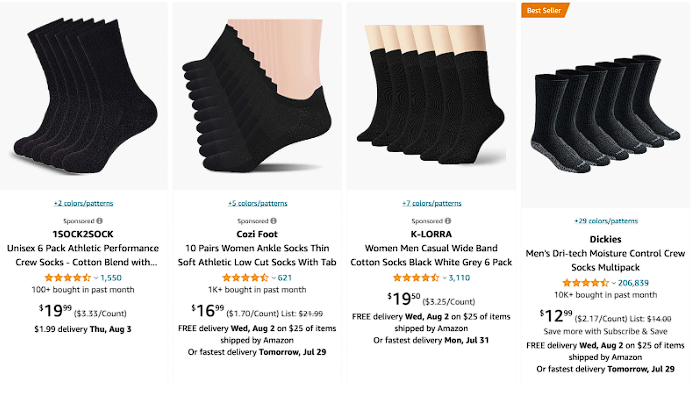
Sponsored Products are PPC ads that promote specific products on Amazon. This ad service is available for professional online retailers, Kindle Direct Publishing (KDP) authors, and agencies.
While these products look similar to others in shopping results, they are labeled with gray text showing “Sponsored” on each corresponding product.
Advertisers can choose keywords to target, or allow Amazon to find optimal keywords for your product automatically. You only pay a fee when a shopper clicks the ad.
After launching your campaign, you can generate reports that tell you how well your ads perform in terms of sales, ad placement, and more. This data, along with other specialized seller tools and seller apps, can help identify effective strategies essential for optimizing your campaigns.
However, Amazon Sponsored Products are ineffective in driving traffic to another website. While this strategy is technically similar to Adwords, Amazon has a unique approach and requirements.
You need to meet these requirements to set up Amazon Sponsored Product Ads:
- Have an active professional seller account
- The ability to ship your products to all US addresses
- Products listed in one or more available categories
- Products should be new to be eligible for advertising
- Product listings should qualify for the Featured Offer
Be aware, there is such a thing as an ineligible product. Aside from being new, the product must be in stock and competitively priced. A sponsored product ad for an ineligible product listing is not displayed to Amazon shoppers. Campaign Manager in Seller Central flags ads that do not meet eligibility requirements, which can be found under the Advertising tab.
The Amazon Featured Offer (previously called the Buy Box) is a prominent feature on Amazon product listings that makes it easy for customers to add items to their shopping carts. It appears on the right-hand side of the page and displays the “Add to Cart” or “Buy Now” button.
The Feature Offer is typically awarded to a single seller based on factors like price, availability, and customer service. Winning the Featured Offer means increased visibility and higher chances of making a sale. However, being in the Sponsored Products program does not automatically guarantee the Feature Offer.
Sponsored Brands

While Sponsored Brands, formerly known as Headline Search Ads, are identical to Sponsored Product Ads, they have a unique and more exciting display. These ads are featured as headline banner ads on the Amazon shopping results page. You can usually find them above the result listing.
Sponsored Brands are cost-per-click, redirecting potential customers to a specified product page on Amazon. Since they are also keyword-targeted, you can choose from exact phrases or broad-match keywords. This enables you to advertise three or more products together, making it an ideal solution for brands that want to feature a complete product range and businesses that want to direct customers to a brand page.
Additionally, Sponsored Brands allow small retailers to promote product bundles to increase their product catalog to the three-threshold mark.
Take, for instance, if you are a retailer selling different color shoelaces. When a shopper searches for shoelaces on Amazon, Sponsored Brand ads enable you to display a range of shoelace colors at the tops of the shopping results page, helping shoppers find what they need.
Sponsored Display
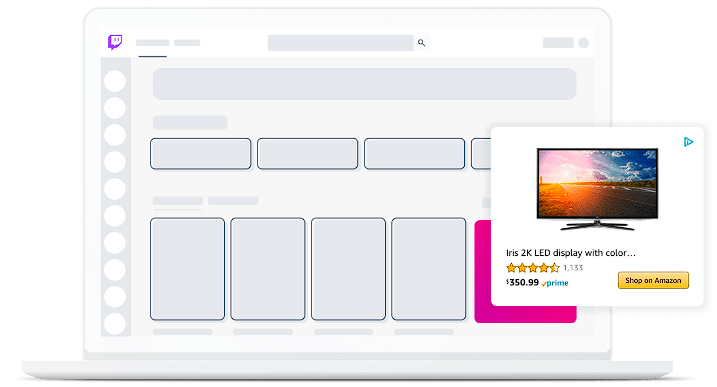
Sponsored Display ads are a powerful Amazon advertising tool that helps scale your business by retargeting visitors to your listing. Launched in 2019, this type of Amazon PPC advertising enables you to reach your target customers on and off Amazon. Your ads will be displayed on different Amazon pages to increase visibility to shoppers on third-party websites and apps.
Unlike Sponsored Products and Sponsored Brands, this Amazon advertising program does not target keywords. Sponsored Display ads target audiences based on their interest and shopping behavior.
Amazon keeps track of the products a shopper views on its website and features them again to potential customers across different Amazon pages, competitor listings, and third-party websites and applications.
As an Amazon shopper, you might have experienced Sponsored Display ads firsthand. These ads are like ethereal reminders of the products you have shown interest in, appearing in the margins of websites and apps you use for shopping, news, recipes, etc.
Clicking these ads will instantly redirect shoppers to the product listings, seamlessly re-engaging them in their purchasing journey.
Sponsored Display enables brand-registered sellers to:
- Retarget shoppers who have shown interest in their listing(s) during the last 30 days
- Focus on similar products or categories for targeting purposes
- Customize targeting based on shoppers’ interest and past shopping behaviors (for vendors exclusively)
Other Types of Amazon Ads
There are other Amazon advertising options available, including:
- Amazon Stores – These virtual shopping destinations allow brands to put their products on display across multiple pages.
- Sponsored Brands Video Ads – These video ads appear when searching for related products, and on product detail pages.
- Amazon Demand-Side Platform (DSP) – This option allows you to purchase ad space on both Amazon and third-party websites. The display or video ads target customers looking for the products you sell.
How Much Do Amazon Sponsored Ads Cost?
The cost of Amazon Sponsored Ads varies depending on several factors, including your budget, the type of ad you want to run, your keywords, bidding strategy, and so on. Moreover, the cost of every brand per conversion will depend on different factors, such as ad relevance, listing quality, and product desirability.
Advertisers have control over their budget and can set a daily or campaign budget to allocate funds for their ads. The minimum spend to run any ad is $1/day. Advertisers pay on a cost-per-click (CPC) basis, meaning they are charged when a customer clicks on their ad. The average CPC right now when a user clicks on your ad is $0.81.
Additionally, advertisers can choose between automatic targeting or manual targeting for their ads, which can impact the cost. The competition within the targeted keywords or product category can also influence the price, as popular keywords tend to have higher bidding costs.
It’s important for advertisers to monitor and optimize their campaigns to maximize their ad spend and achieve the desired results.
How Do Sponsored Product Ads Work on Amazon?
Sponsored Product Ads are among the most effective solutions for boosting conversion rates and the visibility of your products on Amazon. That is why it is beneficial for sellers to have Amazon ads and sponsored products. Understanding the ins and outs of a Sponsored Product Ads strategy can help you get ahead of your competitors.
Let us explore how Sponsored Product Ads work on Amazon:
1. Manual Targeting
Sponsored Product Ads enable sellers to choose and optimize specific keywords relevant to their products. Amazon will display ads whenever shoppers search for those keywords, allowing you to reach your target customers.
2. Matching
Amazon’s algorithm helps match your Sponsored Product Ads to relevant search queries. When you choose specific keywords for manual targeting, Amazon will display ads that match the search query using the exact keywords or closely related terms.
3. Automatic Targeting
Sponsored Product Ads also allow sellers to use automatic targeting. Unlike manual targeting, this feature enables Amazon’s algorithm to choose the most suitable keywords for displaying the ads based on the relevance of the product and the search behavior of potential customers.
4. Bidding
Amazon uses a bidding system for Sponsored Product Ads. You need to bid on specific target keywords and how much you will pay for each ad click. The higher the bid, the more likely your ad will be displayed for relevant searches.
5. Optimization
Continuous optimization of search terms is one of the best practices to ensure the best result from Sponsored Product Ads. This involves regularly monitoring your ads’ performance and adjusting your bids and targeting strategies accordingly. In addition to competitor analysis, these data and metrics can help you identify the most significant keywords to drive the most sales and make better decisions to maximize your ROI.
How to Set Up Sponsored Product Ads
Follow these steps to set up Amazon sponsored product ads:
1. Sign in to your Amazon Seller Central account:
Access your Seller Central account using your login credentials. If you don’t have an account, you’ll need to register as an Amazon seller first.
2. Navigate to the Advertising tab:
Once you are logged in, click the “Advertising” tab for different advertising options, including Sponsored Product Ads.
3. Create your campaign:
Creating a campaign for Sponsored Products can be as quick as 5 minutes. Choose the products you want to promote, decide between manual and automatic targeting, and determine the maximum amount you will pay per click.
4. Control your cost:
Since most Sponsored Product Ads are cost-per-click solutions, Amazon will charge you for every click on your ads. Choose the amount you want to spend for each click and set a budget for the maximum amount to invest in your daily ads.
5. Measure success:
Monitor the impressions, clicks, CTR, new-to-brand customers, store traffic, ad spend, and more. The reports will provide insights into your ad performance and what you can do to optimize your product listings.
How to Set Up Sponsored Brand Ads
Follow these steps to set up Amazon sponsored brand ads:
1. Create a new Sponsored Brands campaign:
Sign up or log into your account. Go to the Campaign Manager tab. Click “Create a new campaign” and choose Sponsored Brands.
2. Enter campaign details:
This will give your campaign a name and set your daily budget. Run your campaign without an end date to enable your target customers to discover your products all year round. The higher your bid, the more likely your ads will be displayed on Amazon pages whenever they match a search query.
3. Select your ad format and where to redirect shoppers:
Choose products you want to feature in your ad campaign and set up your ad format, including brand name, logo, and headline. Select between your Store or product detail page where you want to drive your target audience.
4. Choose your targeting strategy:
Select keyword and product targeting. With keyword targeting, choose relevant keywords to help your customers see your products in shopping results. On the other hand, product targeting allows you to pick categories (brand, price range, and customer review ratings) or specific products to target your ads.
5. Submit your campaign for review:
Unlike Sponsored Product ads that can be launched immediately, Sponsored Brands must be submitted for review before they launch.
Optimize Your Amazon Sponsored Ads
Now that you understand what Amazon Sponsored Ads are, what factors affect their pricing, and how they work, you can use this advertising tool to increase brand visibility, reach more customers, and increase sales in the competitive Amazon marketplace.
However, to truly stand out and maximize your advertising efforts, it’s essential to choose a product like Sellesta. Sellesta offers comprehensive solutions and advanced features that can take your Amazon advertising strategy to the next level. With tools for optimizing keywords, analyzing review sentiment, conducting competitor analysis, and listing optimization, Sellesta empowers you to achieve better results and a higher return on investment. Take action now and experience the difference it can make for your business.