
As an Amazon seller, one of the top priorities should be optimizing your Amazon search terms. This is an important step in ensuring that your products are visible to potential customers who are searching for the items that you are selling.
This article will discuss what Amazon search terms are, why it’s so important to optimize them (and your listing), and will go step-by-step through the optimization process.
Table of Contents
What are Amazon Search Terms?
Amazon search terms are phrases composed of the keywords consumers use when searching for products. But they’re not just for the searchers.
Amazon uses these keywords to help provide the best search results and make online shopping quick and easy, while sellers use them to get indexed properly.
When a seller’s product listing is indexed correctly, that means it will appear in Amazon search results for the keyword it’s trying to rank for. If a product isn’t listed, consumers will never be able to find (and purchase) that product.
Search Terms vs Keywords vs Backend Keywords
Amazon search terms, keywords, and backend keywords are often used interchangeably, but they aren’t exactly the same.
Keywords
Keywords are the word or phrases that a seller is trying to rank for with their product listing. Amazon uses keywords to index and rank products for consumers. If your listing doesn’t include the proper keywords, you may find that your product is indexed incorrectly or doesn’t rank well.
So while a seller might try to optimize their product for the keyword phrase “mixing bowls,” a consumer might use “bowls for baking” as a search term.
Backend Keywords
Backend keywords are keywords that sellers add to the “backend” when they’re creating their product listings. These keywords are not visible in product titles, descriptions, or bullet points. Instead, they’re used to help Amazon’s search algorithm match customers’ search terms with products.
Add backend search terms by:
- Going to your Central Seller account.
- Clicking “Manage Inventory” under the “Inventory Tab.”
- Once you’ve found the listing you want, click “Edit” and then the keyword tab.
- Enter the keywords you want in the Search Term and press Save.
Backend search terms are also a great way to include all the keyword variations you want to rank for while avoiding keyword stuffing in your customer-facing listing.
Here are some quick tips for leveraging backend search terms for Amazon optimization:
- Avoid subjective words like “best” or “fantastic.”
- Don’t include misspellings.
- Use a keyword generator to find more keyword options to include.
Optimizing search terms, keywords, and backend keywords is essential for maximizing product visibility and sales on Amazon. By targeting the right words and phrases, sellers can ensure the right customers see their products.
Amazon Search Terms Example
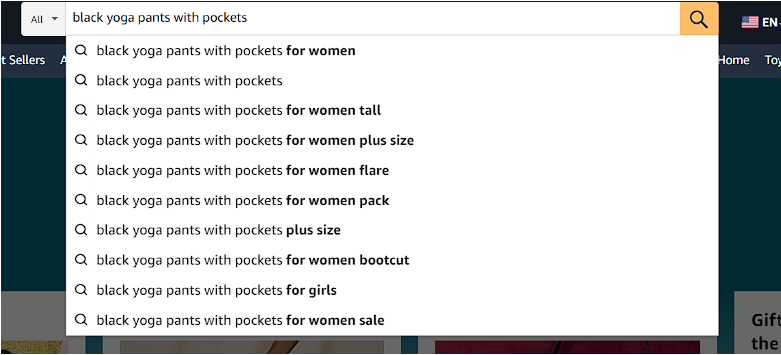
In this listing, the search term is “black yoga pants with pockets.” The keywords a seller might be trying to rank for will include “black yoga pants with pockets,” but could also include “black yoga pants,” “yoga pants,” “yoga pants with pockets,” and more.
Then, the seller might add backend keywords like “black flare yoga pants with pockets,” “black flare yoga pants for women,” and other variations in the hidden part of their listing.
Amazon Search Term Optimization Best Practices

1. Understand Character and Bytes Limits
Amazon product listings have a character limit. Amazon indexes the first 250 bytes (not words) in a product listing’s backend search terms to help determine where–or if–your product should appear on their search engine result pages.
So, make sure you’re highlighting all the important features and using the most important keywords right at the top of your listing.
2. Stay Compliant
Amazon has specific listing policies sellers must adhere to if they want their product to be indexed and ranked. To comply with Amazon’s listing policies, including keywords that accurately reflect your product is essential.
It’s also important to avoid prohibited words or phrases and make sure that your titles, descriptions, and other content are not misleading or deceptive. Also, avoid using language that suggests your product is better than other products.
To stay compliant, when writing your product listing title:
- Don’t exceed 80 characters
- Include your brand name at the beginning.
- Ensure titles reflect what’s on your product’s packaging.
- Use title case, not caps; numerals, not spelled-out words.
- Avoid subjective phrases (we know you think your product is incredible, but adding “best” or “amazing” to your title will hurt your rankings).
Lastly, ensure that all product images, videos, and other content used for advertising purposes are accurate and not misleading.
3. Add Keyword Variations
You’ll want to include variations of the keyword you’re trying to rank for.
For example, if you sell dog beds, try using variations like “large dog bed,” and “dog bed for large dogs,” or “dog bed with blanket.”
Because search terms aren’t always the same as your primary keyword, keyword variations can help you cover the different ways customers might be talking about your product.
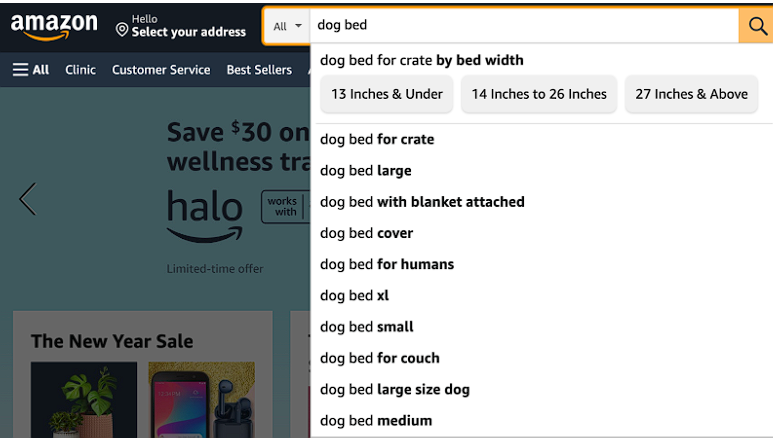
4. Remove Unnecessary Words & Punctuation
Eliminate common words that don’t carry any meaning, such as “a,” “and,” and “the,” as well as punctuation like exclamation points and question marks.
If you use too many exclamation points or special characters, it can come off as unprofessional. Adhering to proper grammar and spelling is also important for leaving a good impression on consumers.
5. Prioritize Relevant Keywords
While it’s important to include variations, make sure you’re prioritizing relevant keywords. It’s not always about traffic: you want to appear in searches where sellers are likely to click on your listing and purchase your product.
Plus, Amazon can reduce rankings for products that include irrelevant and misleading keywords.
Sellers can optimize their page titles, product descriptions, and keywords for the most relevant terms and phrases. Performing the proper research with the Amazon search bar, a keyword research tool, or simply checking what keywords your competitors are using can help you determine the best words for your listing.
6. Monitor Indexing & Performance
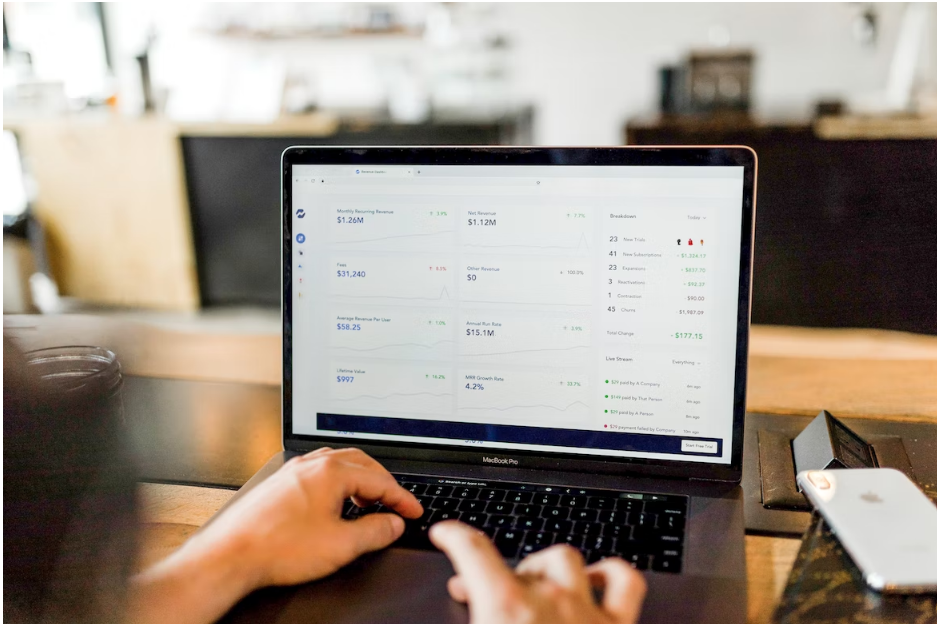
Checking your indexing and ranking performance is a great way to make sure that your listing is optimized properly.
How Can I Check My Performance?
- Use AI: You can check through Amazon by requesting a report or using an AI tool. Most AI tools can provide you with real-time data about your listings. For example, Sellesta shares your organic rank, how many products you’re competing against, and the important (and relevant) keywords to use in your listing. You can do this with any Amazon listing URL–no ASIN needed! Try it.
- Reverse-ASIN Checker: You can check for indexing and performance with Amazon by using your ASIN number, Amazon Standard Identification Number. You have an ASIN number for each product that is registered and indexed with Amazon. A Reverse ASIN Checker will use your or your competitor’s ASIN number to see an overall performance report on your products and keywords.
- Index Checker: An index checker is an Amazon sellers tool that shows you whether your keywords have been indexed and are ranking. Some tools allow you to change any keywords that could prevent your product from indexing or ranking low in the search results.
How to Add Backend Search Terms to Amazon
Adding Backend Search Terms to your Amazon product listing is easier than you may think. But before you include backend search terms, it’s important to conduct keyword research to ensure you’re using the right terms.
Take advantage of keyword research tools like Sellesta to find the highest-ranking keywords and search terms based on your product.
Then, add your backend search terms to your Amazon.
- Log in to your Seller Central Account.
- Under “Inventory” will be a drop down with “Manage Inventory” in it.
- Click on “Manage Inventory”.
- Look for the listing you want and then press “Edit” once you’ve found it.
- After you’ve been redirected, click on the “Keywords” tab.
- Add the keyword you want into the “Search Terms” bar.
- When you’re finished press “Save and Finish”.
Amazon Search Term Tools
Amazon Search Term Tools can help maximize and enhance your listings. You can get insight into what keyword phrases are popular among your consumers and competitors and how to update your product listings accordingly.
Amazon Search Term Generators
Amazon search term generators are similar to keyword generators. They are AI-powered platforms that use existing data from Amazon searches and product listings to generate a large number of relevant keywords and search terms that can be included in your Amazon listing.
- Sellesta: Use powerful AI to track and find the most relevant keywords for your listing. Generate SEO-driven bullets, titles, and product listings with AI and add to your Amazon account with one simple click.
- SemRush: Offers a database with millions of keywords and uses it to find the keywords that suit your product listing best.
- Sonar: Uses Reverse ASIN ranking to select the keywords necessary for your product listing.
- Keyword Tool: Uses Amazon autocomplete to recommend the best keywords to the seller.
Amazon Listing Optimization Tools
Optimization tools review your current product listings and provide recommendations on improvements.
Try:
- Sellesta: Why spend hours on keyword research or thousands of dollars hiring more staff when optimization platforms like Sellesta can take care of keyword research, listing optimizations, and competitor research all at once? Experience laser-sharp accuracy with our top-of-the-line artificial intelligence: no more mismatched keywords or irrelevant data. Our tool studies your market, competitors, and listings to provide the most relevant insights to optimize your listing.
- Helium10: Get guidance on what a proper product listing should look like with relevant keywords.
- Jungle Scout: Offers feedback on your product listing so that you can adjust your listings.
Amazon Search Term & Keyword Optimizers
Amazon search terms and keyword optimizers suggest what keywords to add (and remove) in your listing to improve your rankings.
- Sellesta: Our listing optimization is integrated within the keyword search. No more keyword lists–just see what edits to make to your product listing and start optimizing!
- SellerApp: Examine your visibility on Amazon with the Amazon Listing Optimization Tool.
- AccelerList: Manage your Amazon product listings and store on one application.
Optimize Your Amazon Search Terms & Listing
Optimizing your Amazon Search Terms is beneficial for sellers wanting to stay relevant and improve their overall ranking. It’s also helpful to take advantage of keywords (and backend keywords) to completely optimize your listing.
Get started today with Sellesta and see how you can enhance your overall listing presence in the search results. Use Sellesta for accurate and real-time listing suggestions and generate new relevant keywords and phrases with the help of our powerful AI.
Optimize your listings today with Sellesta!


