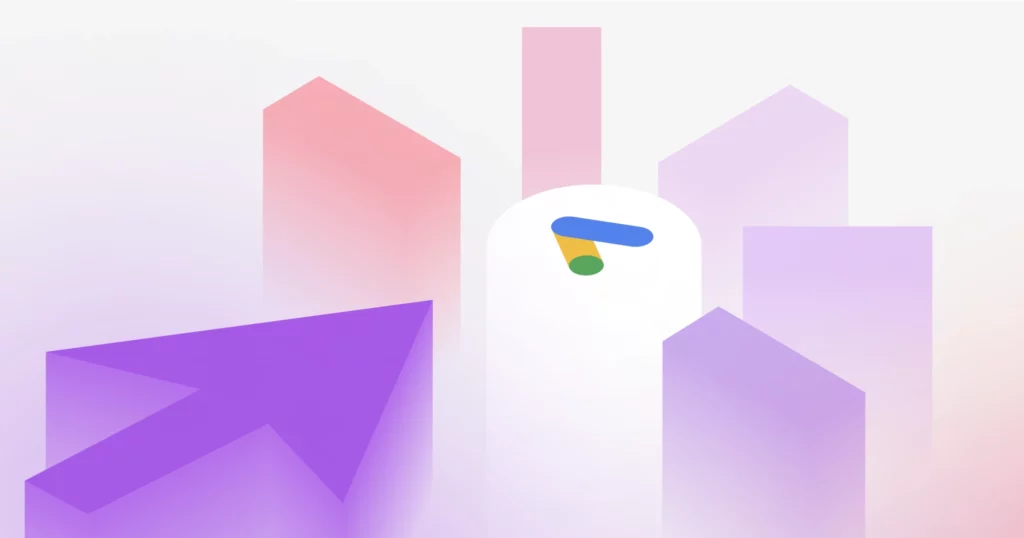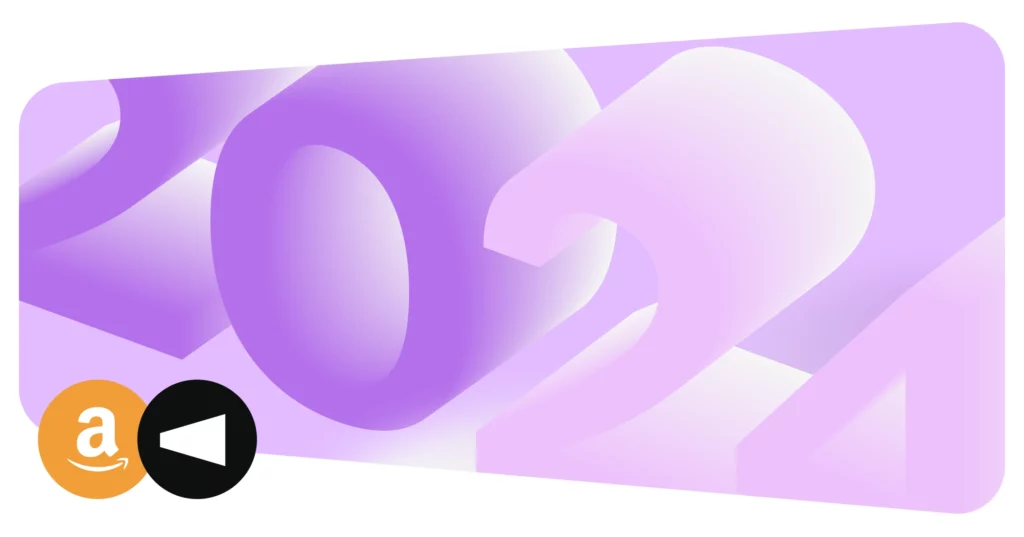With Google being the most popular search engine worldwide, it offers an immense opportunity for businesses to increase their visibility, drive traffic to their websites, and boost conversions. However, mastering the art of Google PPC ads can be daunting, especially for those new to online advertising.
This ultimate guide to PPC advertising on Google will provide you with all the information you need to get started with PPC ads and maximize your return on investment.
Table of Contents
- What are Google PPC Ads?
- Google Ad Terms to Know
- Ad Extensions
- Ad Rank
- Bidding
- Bid Strategy
- Broad Match Keywords
- Campaign Type
- Click Per Action (CPA)
- Cost-per-click (CPC)
- Cost Per Lead ( CPL)
- CPM
- Click-through Rate
- Conversion Rate
- Display Ads
- Exact Keyword Match
- Keyword Match Type
- Landing Page
- Negative Keyword
- Quality Score
- Return on Ad Spend (ROAS)
- Search Impression Share
- Split Testing
- How to Build and Manage Your Google PPC Ad Campaign
- Improve Your Google PPC Ads
What are Google PPC Ads?
Google PPC allows businesses to market and advertise on Google and reach consumers and larger audiences looking for products, services, and anything your business offers. These are targeted ads: companies pick out specific keywords and target certain demographics to make sure the right people see their ad.
PPC is short for pay-per-click advertising. Unlike traditional advertising methods, where you pay for your ad to be seen, with PPC, businesses only pay when someone clicks on their ad.
How Does Google Ads Work?
The process of using Google ads begins with businesses selecting specific keywords related to their products or services and then crafting ad campaigns based on their desired goals and target audience.
Whenever a user searches for one of these keywords, Google’s algorithm will assess the relevance of each advertisement by considering factors such as the bid amount, the quality of the ad, and the overall user experience.
The ads that rank the highest will then be displayed on the search results page. Using a pay-per-click model, advertisers will pay Google whenever someone clicks on their ads.
Google Ad Terms to Know

Ad Extensions
Ad extensions are additional information that can be displayed alongside your ads. These extensions may include links to individual pages on your website, business information, call buttons, product pricing information, and much more.
Ad Rank
Ad Rank is a value used to decide where your ad will be placed on a page. It’s determined by your Quality Score and the amount you are willing to bid.
Bidding
Google Ads uses a bidding system where you can select the maximum amount you are willing to spend per click on your advertisement. The more you bid, the higher up your ad is placed.
Bid Strategy
Your bidding strategy is what bid type you use to pay for people’s engagement with your ads.
Broad Match Keywords
This keyword match type allows your search ad to appear for searches on similar phrases, synonyms, variations, and anything Google deems relevant to the original keyword.
Campaign Type
Before you create your paid ad campaign, you need to pick a campaign type, which are:
- Search
- Display
- Shopping
- Video
- App
- Smart
- Local
- Discovery
- Performance
Click Per Action (CPA)
Click-per-action is a metric that measures how much you or your company pay to achieve a conversion.
Cost-per-click (CPC)
The ad’s cost per click, or CPC, is a metric that applies to all types of ads, including those with text, images, or videos. It measures how much a company pays for each click on the advertisement.
Cost Per Lead ( CPL)
This is the dollar amount spent to create ads and marketing campaigns to attract new customers.
CPM
Cost-Per-thousand impressions is an advertising bidding strategy where your costs are determined by the number of times your ads are viewed.
Click-through Rate
Also known as CTR, it measures the success of an advertisement by calculating the number of people who have clicked on it compared to the number of people who have seen it.
Conversion Rate
The conversion rate measures how many page visits from ad clicks that actually result in a sale.
Display Ads
Display ads are image-based ads that appear on web pages in the Google Display Network.
Exact Keyword Match
This type of keyword only allows your advertisement to appear when someone searches for that exact keyword phrase with no additional words.
Keyword Match Type
There are three keyword match types that you can choose for the text of the PPC campaign, broad match, phrase match, and exact match. Each match type has its uses and advantages.
Landing Page
This is a page outside your website’s main navigation designed to appeal to visitors and lead them to click on links, make a purchase, etc. Landing pages are often used as destination URLs in Google Ads to boost effectiveness.
Negative Keyword
Negative keywords function in the same manner as regular keywords, only instead of selecting search words that you want your ads to be displayed for, you are choosing the terms you do not want your ads to appear for.
Quality Score
The quality score of your ad is based on your click-through rate, keyword relevance, landing pages, and performance in the SERPs. This is also a key factor in determining your AdRank.
Return on Ad Spend (ROAS)
RoAS stands for Return on Ad Spend and is a marketing metric used to measure the revenue earned for the money on advertising.
Search Impression Share
Search impression share measures how often your ad appears on a search engine. It is calculated by dividing the number of times your ad is shown by the total number of potential impressions it could have received.
Split Testing
Also known as A/B testing, this runs two versions of the same campaigns simultaneously to analyze the results.
How to Build and Manage Your Google PPC Ad Campaign
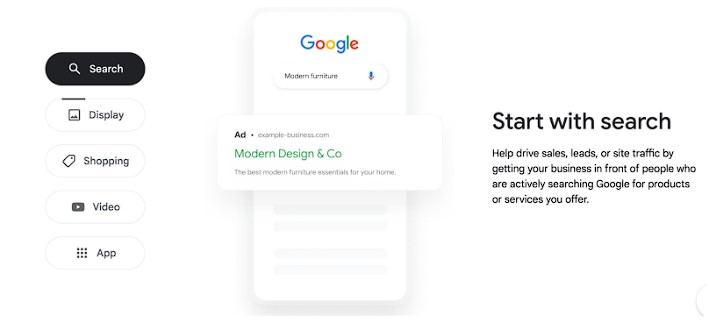
1. Sign Up For Google Ads
The first step is to set up your Google Ads account. You can do this by going to the Google Ads homepage and clicking the blue “Start Now” button. You’ll sign in with your Google account.
Add in your business information once you’ve made your account to get started.
2. Choose Your Campaign Type
When selecting a Google PPC campaign type, aligning it with your specific marketing objectives and target audience is crucial. Google offers several campaign types, and each type has its purpose.
The most common campaign types are search, display, shopping, and video.
- Search ad campaigns are mainly used for immediate conversions, even if they don’t result in a sale. They target audiences with specific keywords and will appear in Google’s SERP.
- Display ad campaigns help companies reach a larger audience and boost brand awareness with images and videos that can be shared on social media, mobile apps, and websites.
- E-commerce businesses mainly use shopping ad campaigns to showcase their products with images, prices, information, etc.
- Video ad campaigns show ads on Google partner sites and are perfect for businesses that want to engage with consumers visually.
3. Pick The Right Keywords
Conduct thorough keyword research to identify your campaign’s most relevant and high-performing keywords. Picking the right keywords is necessary for any ad campaign on any platform.
4. Set Campaign Goals
Start by defining your campaign objectives. Determine what you want to achieve, whether it’s increasing website traffic, generating leads, or boosting sales. Clear goals will guide your strategy and help measure success. Use any data insights or analytics about your business or previous campaigns to make accurate goals for your campaign.
5. Make & Optimize the Google Ad
The most important thing to remember about optimizing your ad is that this is an ongoing process. You must continue to monitor your Google ads to keep up with trends, maintain conversion, and more.
Here are some tips to optimizing your Google ad:
- Use negative keywords so that your Google ad reaches the right audiences.
- Write compelling ad copy that is effective and meets Google’s SEO standards
- Use competitor analysis to spy on your competition and see what their marketing strategy is
- Review your keyword list to either expand or shorten the list
- Routinely test on your ads to live data and insights on performance, conversions, and more
Want to make this process easier? Use Sellesta!
Sellesta can help you take your ad copy to the next level with our state-of-the-art generative AI. Sellesta offers a range of headlines and copy options, multiple ad ideas and more ad groups. Our machine-learning engine ingests billions of ads to get your copy just right–in two clicks.
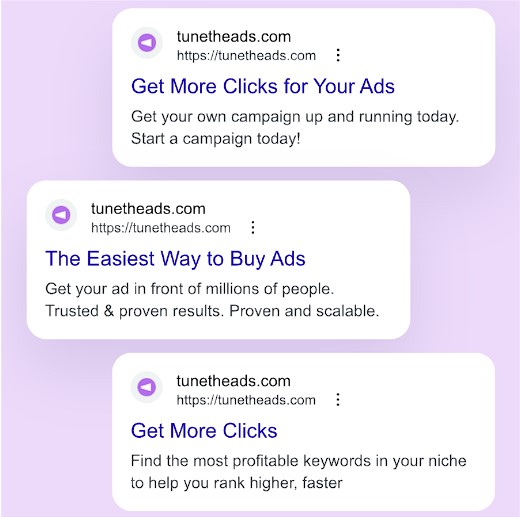
6. Set a Budget
Set your budget and bidding strategy based on your campaign goals. Choosing between manual or automated bidding options depending on your expertise and preferences.
Consider your business’s overall marketing budget and sales average when setting a budget. If you need help setting a budget, consider using a formula, running test campaigns, or using a Google ad planner.
7. Monitor Your Campaign
Continuously monitor your campaign’s performance using Google Ads’ reporting tools. Analyze metrics including click-through rates, conversions, and cost per click to identify areas for improvement.
Adjust your bidding, keywords, ad copy, or targeting options accordingly to optimize your campaign.
Improve Your Google PPC Ads
Building and managing a successful Google PPC ad campaign requires ongoing dedication and optimization. Always use relevant keywords and terms in your ad copy, run tests on your ad campaigns to see how well they will perform, and regularly monitor and adjust bids to avoid spending more than you should on ads.
Want to make it easier? Take advantage of Sellesta’s Google ads optimization tool. Generate multiple ads already optimized for Google, and get high-converting copy that will improve your click-through-rates–and bottom line.