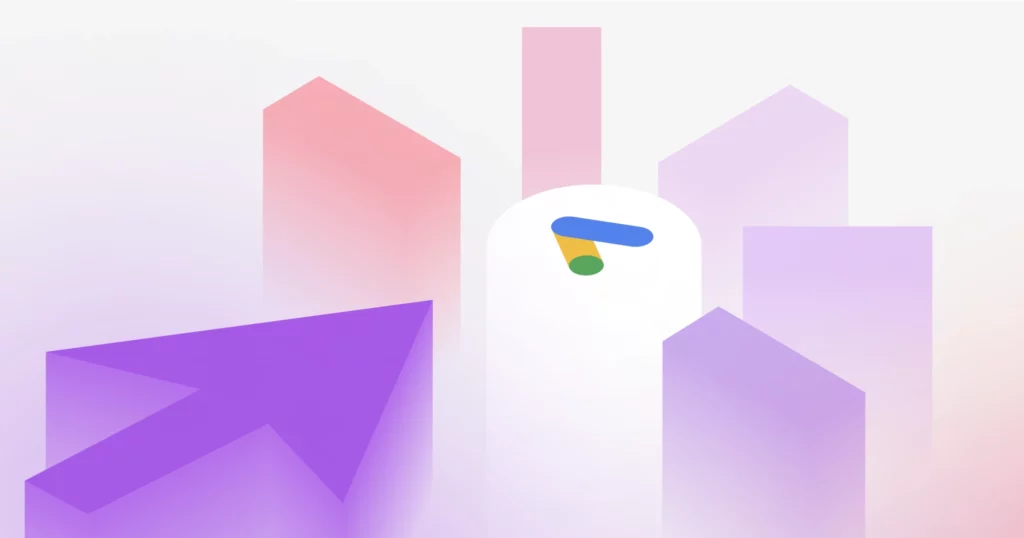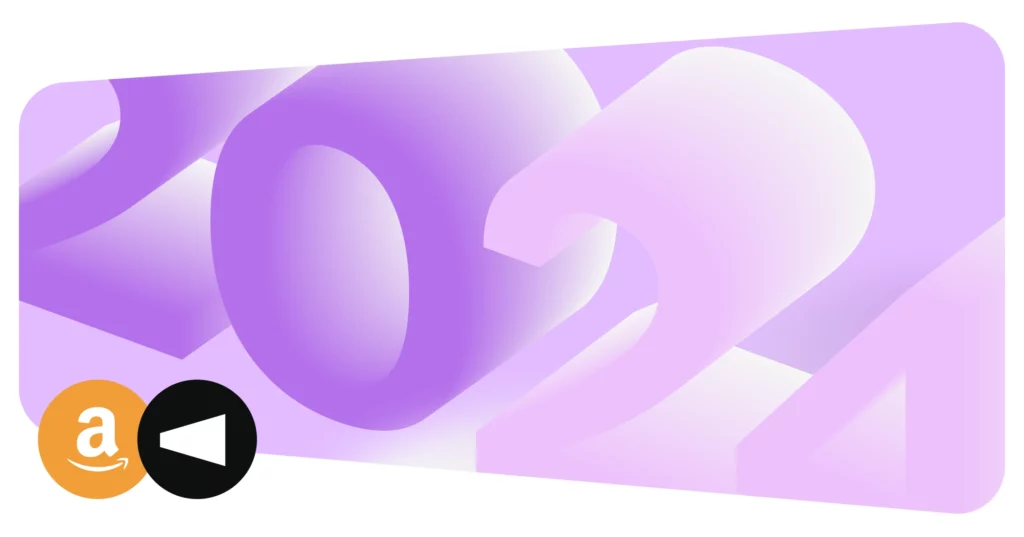Connecting your Sellesta account to your Amazon seller and PPC accounts is easy and takes just a few steps, which can be done without any help. In this post we will show you how.
Connecting your seller account
- In your Sellesta account login page, go to your profile page via the Account icon in top right corner → Profile.
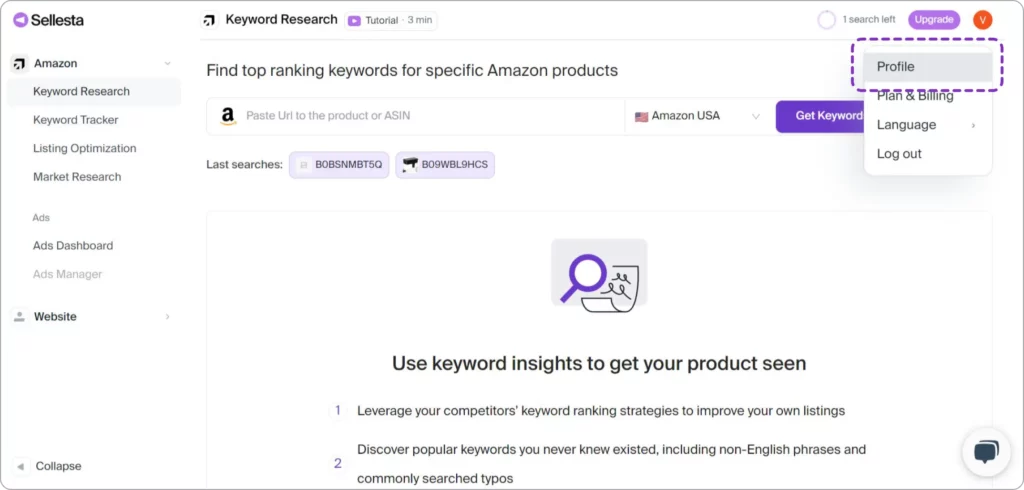
- In Connect Your Seller Accounts, press Connect.
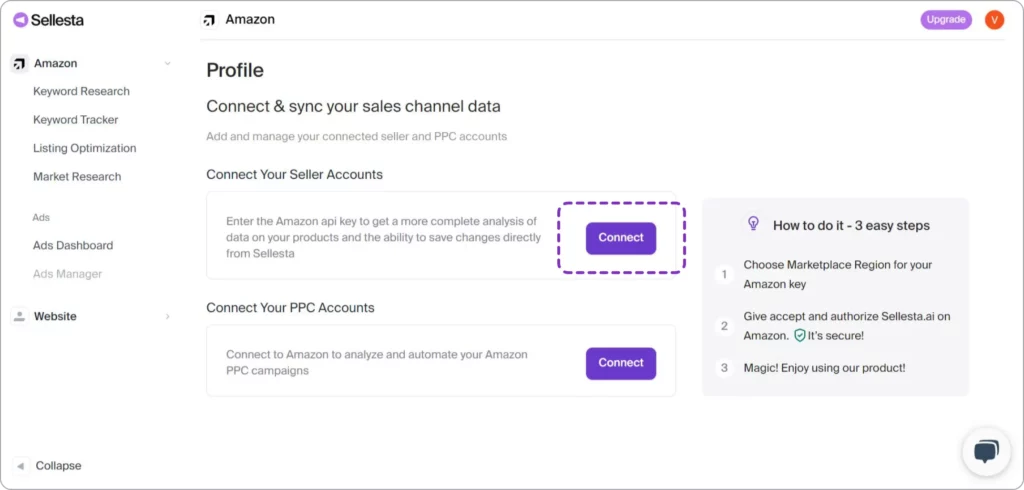
- Select your marketplace region.
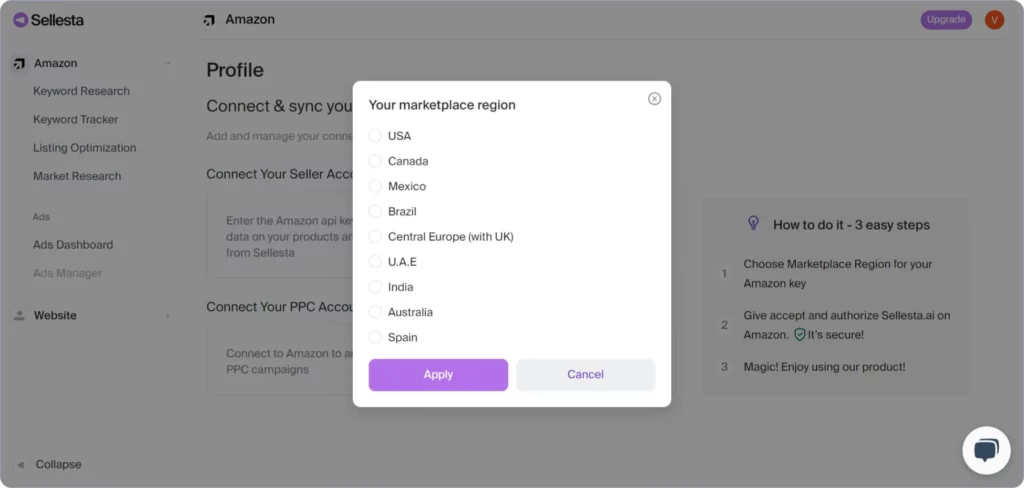
- Log into Amazon Seller Central and confirm access rights.
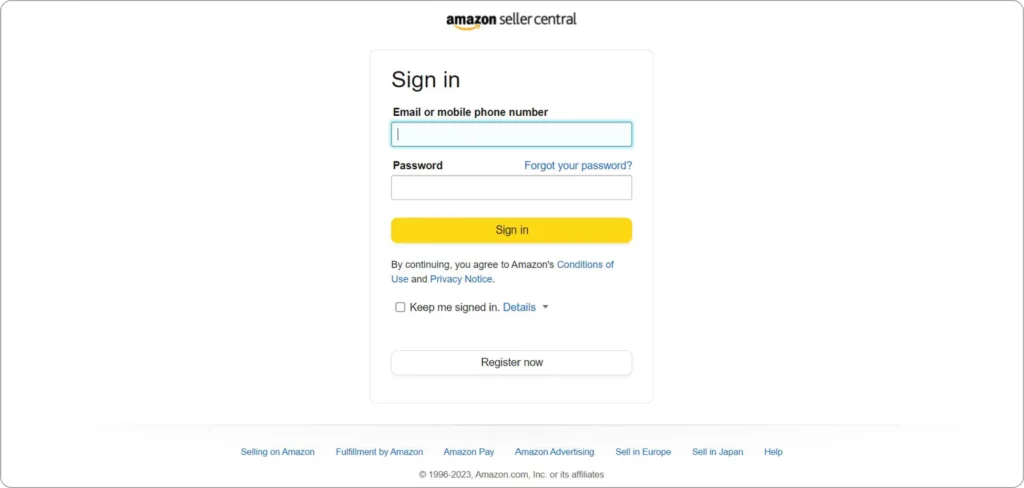
Note: If there is only one brand associated with your Amazon account, you will go straight to it, but if there are multiple brands, you will be prompted to select the store you want to connect to. Once you have confirmed the access rights, you will be redirected back to Sellesta.
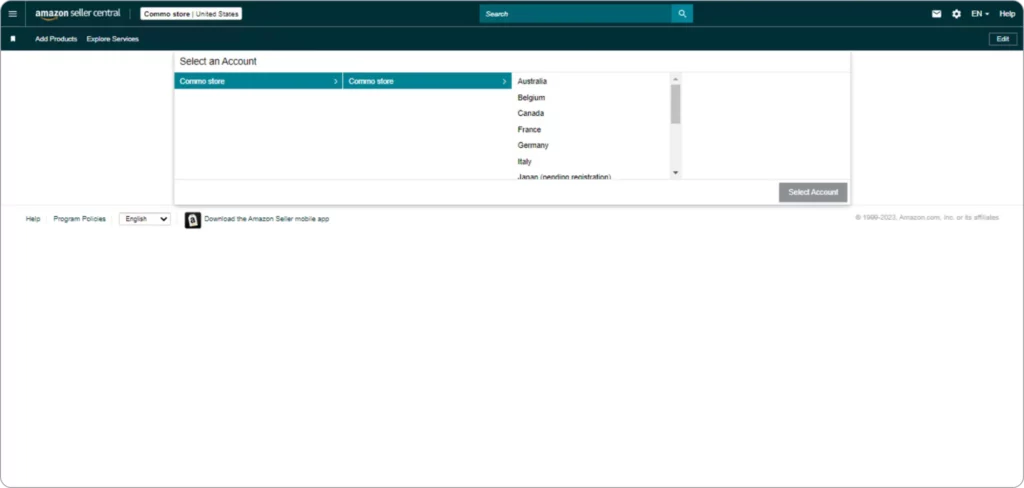
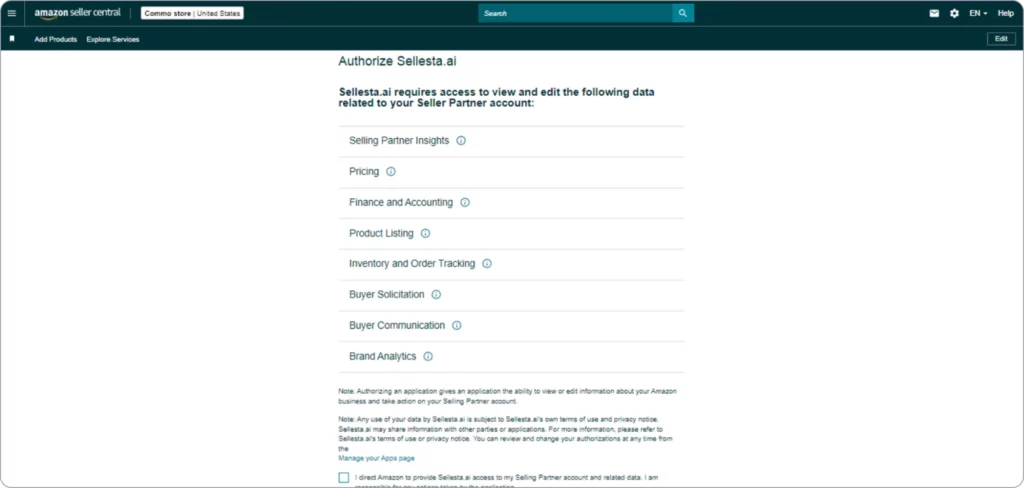
- In your Sellesta Profile, check to make sure you have an Approved message underneath Connect Your Seller Accounts. If you want to connect additional accounts you can click “Connect”. Otherwise, there is no need to click.
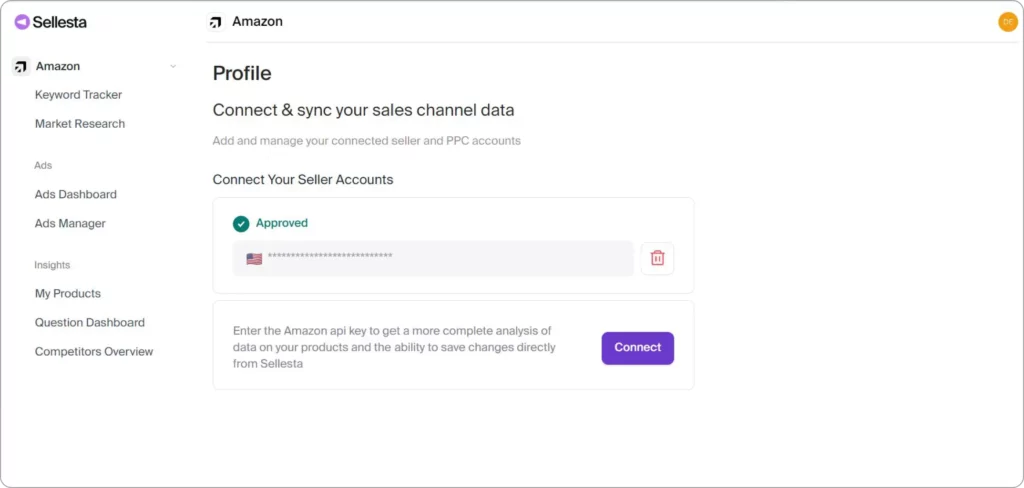
Congratulations! You have successfully connected your Sellesta account to your Amazon seller account.
Connect your PPC accounts
- In your Profile page in your Sellesta account, click Connect next to Connect Your PPC Accounts.
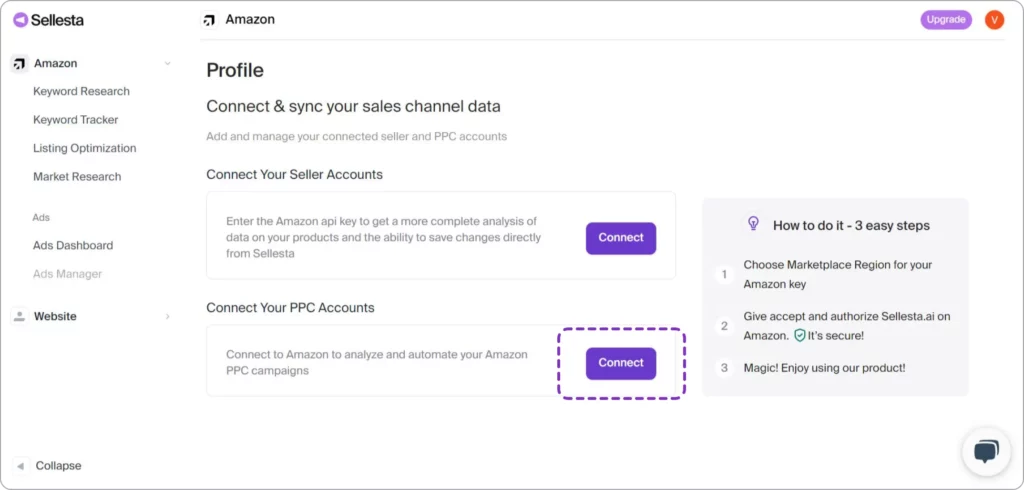
- Select your marketplace region.
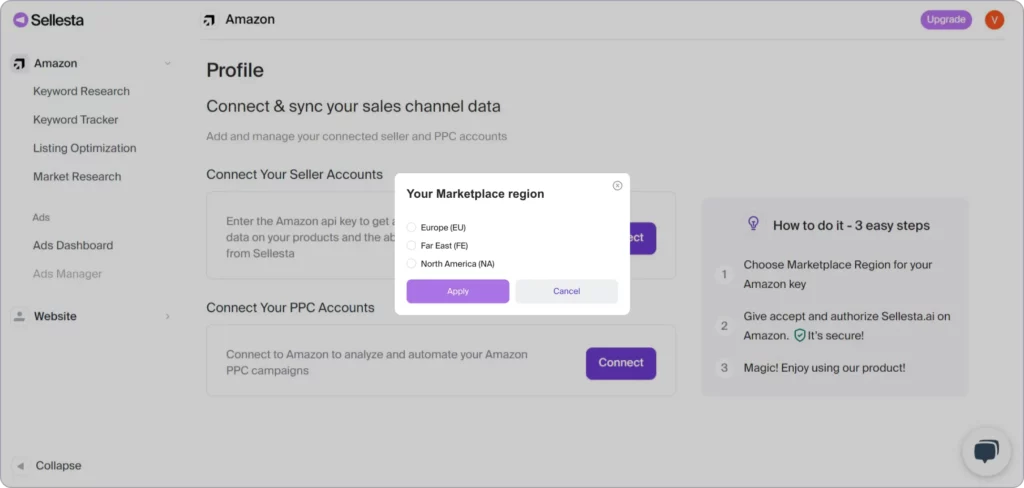
- Log into Amazon.
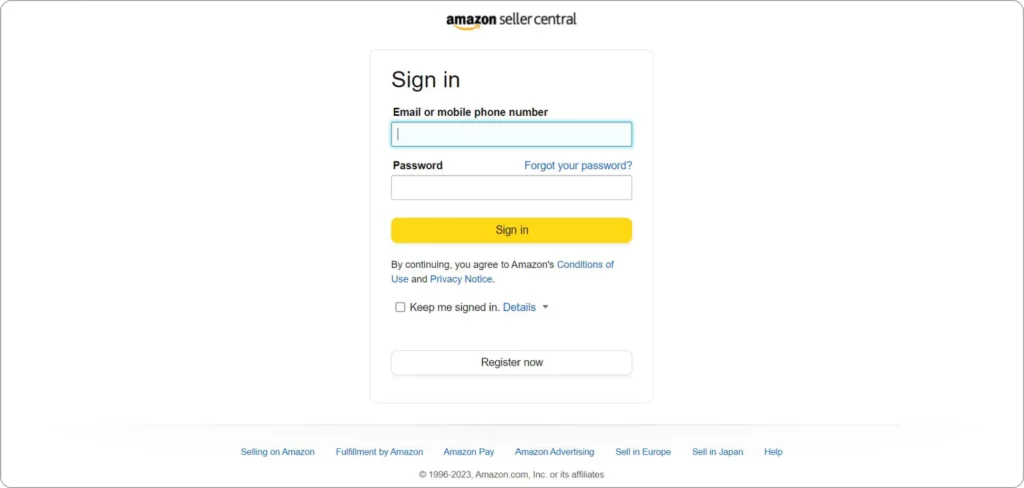
- In your Sellesta account Profile page, check to make sure the message under Connect Your PPC Accounts says Approved.
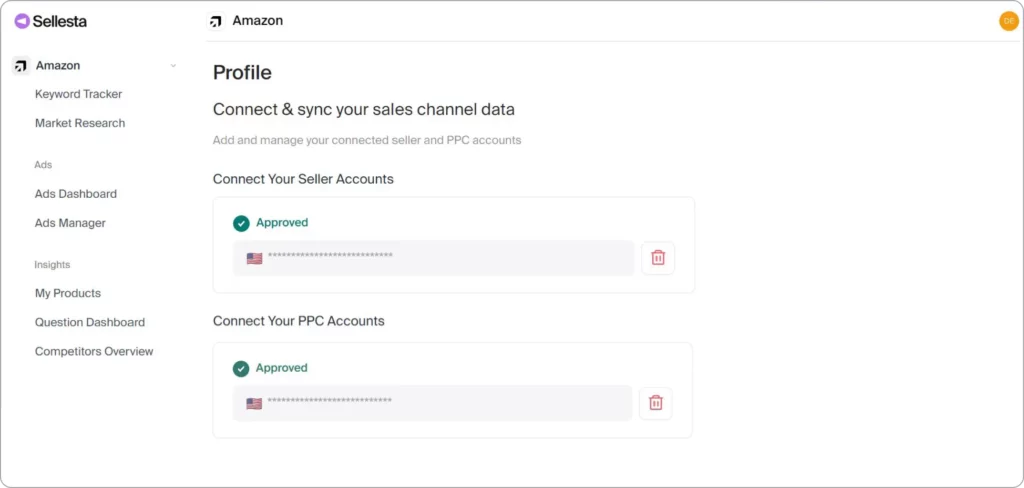
Congratulations! You have successfully connected your Sellesta account to your Amazon PPC account.