
When we shop on Amazon, we use the search bar like a search engine. We type in the product or item we want and Amazon provides the best results.
This is possible through Amazon indexing. Amazon indexes the first 250 bytes in a product listing’s backend search terms to help determine where (or if) your product should appear on their search engine result pages.
Unlike Google, Amazon indexing isn’t about crawlability. It’s about getting your data into the right sections of your product listings.
How do you optimize your Amazon listing so it’s probably indexed by Amazon and found by customers?
Let’s take a look.
Table of Contents
What is Indexing on Amazon?
Amazon indexing is when your product has been categorized and potentially ranked based on the keywords used in your listing.
The keywords that you use in your product listing tell Amazon what your product is and where it needs to go. Amazon indexes product listing details to bring products to its consumers; if your product isn’t indexed, it isn’t visible to consumers.
The best way to get your products properly indexed is by ensuring all your listing complies with Amazon SEO best practices. This includes adding the correct keywords in your descriptions, adding informative bullet points, choosing great images, and including backend keywords.
Product indexing vs keyword indexing
Keyword indexing and product indexing are two phrases for the same thing. Products are indexed depending on the keywords included in your backend listing.
You have to have the right keyword to be indexed by Amazon. You might not get indexed correctly if you don’t have the best and most relevant keyword for your product.
If you don’t get indexed properly, then you aren’t going to show when consumers use the search bar.
Keyword indexing vs keyword ranking
While keyword indexing helps Amazon understand your product, keyword ranking is the result of where your product is on Amazon’s search results. The goal is to have your product rank as highly as possible.
Amazon Indexing Best Practices
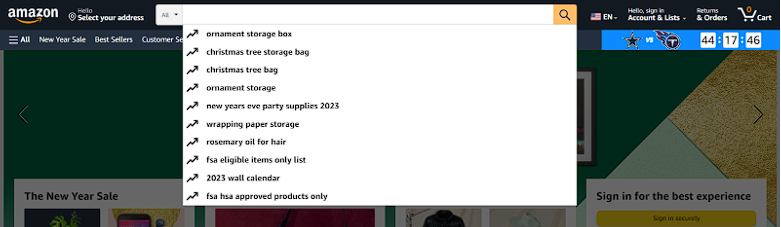
1. Focus on the Right Keywords
The best way to determine what the best keywords are is by doing some research. Use the search bar to see the most popular keywords associated with the products you’re selling.
Using an Amazon keyword research tool can help you see what keywords are popular amongst consumers and your nominees. This will help you keep an eye on new trends and regularly update your listings.
2. Add Them to the Right Places
The keywords work best when they’re included in the right places. This means:
- Title: Your title should always include the most important keywords. It should be straightforward, accurate, and state exactly what the product is.
- Bullets: Bullets points are easy ways for the reader to understand what the product is and what it can do.
- Search terms: You can add backend keywords to your search terms to optimize your listings. Consumers can’t see them but Amazon uses them to index your product. Add backend search terms by:
- Going to your Central Seller account.
- Clicking “Manage Inventory” under the “Inventory Tab.”
- Once you’ve found the listing you want, click “Edit” and then the keyword tab.
- Enter the keywords you want in the Search Term and press Save.
3. Understand Indexing Limitations
There are character limitations for product listing. You get five lines and about 50 characters each for each line in your description or bullet points.
If you want to avoid going past indexing limitations and still draft an SEO-rich listing, consider using a listing optimization tool. AI software like Sellesta.ai can improve your entire optimization process.
Why spend hours on keyword research or thousands of dollars hiring more staff when Amazon seller apps like Sellesta.ai can take care of keyword research, listing optimizations, and competitor research all at once?
You won’t only benefit from time savings, though. You’ll experience laser-sharp accuracy with our top-of-the-line artificial intelligence: no more mismatched keywords or irrelevant data. Our tool studies your market, competitors, and listings to provide the most relevant insights.
4. Consistently Update Your Keywords
One of the best things you can do as a seller is to constantly update your listings. Use relevant keywords to update your product images and rewrite your bullet points for better ranking.
This is also a great opportunity for you to go in and make sure you’re using the correct words to index your product.
5. Add Backend Search Terms
Search terms are the phrases consumers use when they look up products in the search bar. Backend search terms are the keywords you add to the backend of your listing.
Customers don’t see these backend terms, which means you can make sure you have all the right keywords without taking up precious space in your listing’s title or bullet points.
6. Review Your Category Listing Report
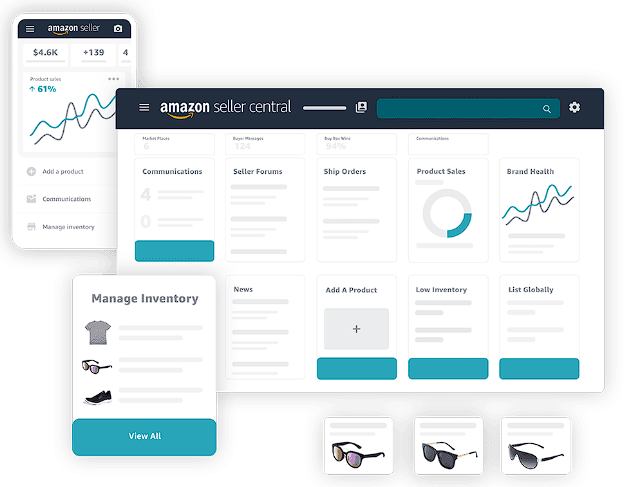
A Category Listing Report is a report of all the active ASINs you have on Amazon. You can use this information from the report as a reference when you want to re-optimize your listing in the future.
How Do I Get a Category Listing Report?
If you want a Category Listing Report, you need to go to Seller Support and submit a request. You can send a message to Seller Support in the “Describe Your Issue Box”. Once you’ve stated that you want a Category Listing Report, go to “Confirm Your Issue” and pick “Inventory File Upload Issue” under that.
Click on “Resolve Issue” then skip past everything to get to “Contact Us” from which you will enter your contact reason as “Feeds- Access to Category Listing Report”.
How To Download My Report
To download your category listing do the following, and remember this can only be after you’ve made your request for one:
- Go to the Amazon Central Seller Homepage
- Go to Inventory and then Inventory Reports
- Click on the drop menu and then on “Select Report Type”
- Choose “Category Listing Report”
- Click on the appropriate category and then select “Request Report”
It will be available to you for 7 days.
7. Don’t Keyword Stuff
Overcrowding your listing with keywords can negatively impact your rankings. Make sure to provide enough keywords so customers know what you’re selling, but not too many that your listing looks spammy.
Amazon does not reward keyword stuffing–your listings should be easy to read and understand.
8. Prioritize Sales & Conversions
While this sounds obvious, improving sales and conversions proves to Amazon that you have a great product that sellers love.
Amazon is a business: they want searchers to come back satisfied. In order to do that, they’re going to rank the best products first. Amazon rewards sellers who consistently adhere to their SEO guidelines, have lots of sales, and multiple 5-star reviews.
9. Manage Parent/Child Variations
Parent-child product variations means selling products that come in multiple sizes, colors, or styles. The parent product is the original product (and usually the most popular item), while the child products are similar products with a changed element.
For example, say that your primary product is black yoga pants and this happens to be your best seller. You decided that you want to sell the same yoga pants but in the colors blue and red. The red and blue yoga pants are the child variation while the black yoga pants are the parent.
Why Do I Need to Manage My Parent/Child Variations?
It’s a myth that the parent product will pass down its keywords to the child product. You must check each product description thoroughly when working with your parent-child variations.
Your child listing needs to include all the correct information and keywords or it won’t be appropriately indexed–even if the parent product already is.
Sounds tedious to update all of these listings? Use Sellest.ai’s AI-powered content generator to complete your listings with just a few clicks. Sellesta.ai provides an optimization checklist that estimates main aspects of your listing and shows you where to improve. Quickly complete all your listings with the content suggestions and start increasing your Amazon sales.
How to Check for Indexing on Amazon
You should periodically check on your product indexing. If you check your indexing and see that your product isn’t there, then it’s time to rework your listing.
Wait at least 24 hours after you make your listing before checking it.
Use Amazon Search
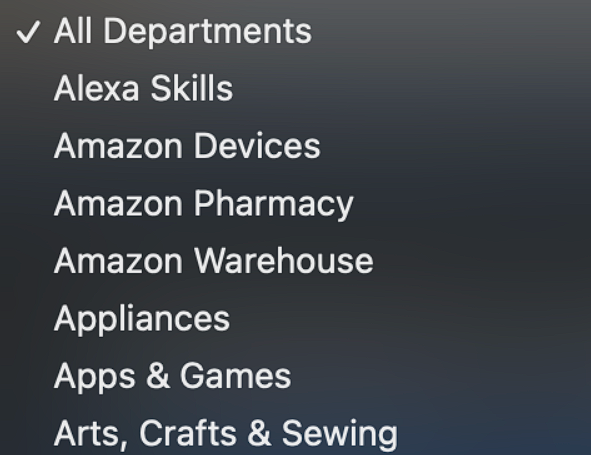
The simplest way to check if you’re indexed is by searching for your product in Amazon. Make sure you’ve selected “All Departments” so you can make sure you’re appearing in the search results only based on your keywords (not by categorization).
Use an Amazon Index Checker
An index checker is an Amazon sellers tool that shows you whether your keywords have been indexed and are ranking. Some tools allow you to change any keywords that could prevent your product from indexing or ranking low in the search results.
An Amazon Index Checker is especially helpful if you intend to perform an index check on multiple listings.
Use a Reverse ASIN Checker
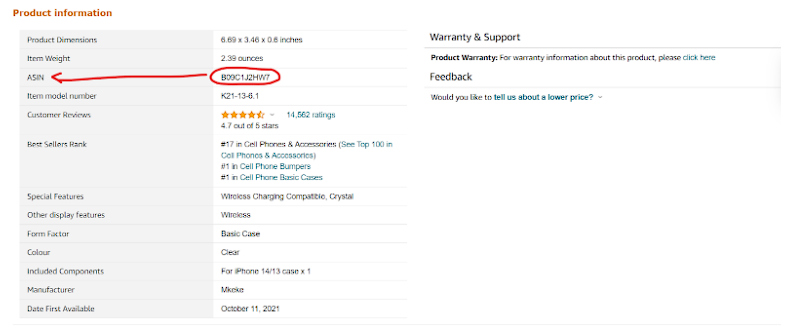
Amazon Standard Identification Number, or ASIN for short, is the number given to your product once Amazon has indexed it.
A Reverse ASIN Checker is when you use your or your competitor’s ASIN number to see an overall performance report on your products and keywords.
Sellesta.ai can analyze your competitors’ performance in-depth–no ASIN numbers required. Just using a product listing URL you can check overall ranking and or see listing optimization scores for both you and your competitors.
Monitor Sales Reports
Remember, Amazon loves to reward sellers with lots of sales and reviews. Sales reports can show you how well each of your products are doing and can identify sales trends over time
Why is my product not being indexed?
The most obvious answer is that the keywords you’ve used are preventing you from being properly indexed. You might need to revise your listing with more relevant keywords for Amazon to index your product.
It could also be that your product was put in the wrong category and in some cases your product could have been placed in the wrong category by Amazon. Always check to see if your product is in the proper category and that your listing is up to standard.
Improve Your Amazon Sales Today
Amazon indexing makes it easier for consumers to connect to the right product. But, Amazon can only index these products based on how well the seller has optimized their listings. Using the right keywords and search terms will help Amazon find a place for your product so you can start selling to consumers.
Start selling your products with a new and improved SEO strategy with Sellesta.ai. Get an in-depth analysis of your overall performance and re-optimizing your product listings. Sellesta.ai can find you all the right keywords and generate complete product listings–so you don’t have to.


