
Growing an Amazon business is no easy feat. With 4,000 products sold per minute on the platform, sellers must do everything possible to increase their visibility and gain customers. But that’s just the beginning. To keep customers coming back and gain traction through positive reviews, sellers must ensure a positive customer experience.
Once a customer purchases an item, they expect a smooth fulfillment process. Enter Fulfillment by Amazon, or Amazon FBA.
Amazon FBA is the leading method for processing orders. Why? Because they have the systems, infrastructure, staff, and tools to run an efficient operation. Amazon sellers don’t have to concern themselves with picking, packing, or posting their items when they use Fulfillment by Amazon, ensuring a high-quality experience for customers and freeing them to focus on more essential tasks.
What exactly does Amazon FBA include and how does it work?
Let’s review.
Table of Contents
What is Amazon FBA?
Amazon FBA is an optional service for sellers to outsource their order fulfillment processes to Amazon. Businesses send their products to Amazon fulfillment centers, and Amazon will then package and ship your orders when purchased. They also provide customer service and process returns for a small fee.
How Does Amazon FBA Work?
It’s relatively simple to start using FBA. You can set it up in Seller Central if you already have a seller account. If you don’t have a seller account, you’ll need to create one and then add your product information, specify FBA, and ship your products to Amazon.
Once they receive your products, they’ll store them in their fulfillment centers, sort and package the items, and deliver them to your customers’ doors through Prime shipping.
Amazon FBA vs FBM
FBM, or Fulfillment by Merchant, is where the seller manages and ships all their products independently with a third party. If you choose this method, you can still take advantage of the one-day or two-day shipping that Fulfillment by Amazon offers.
You can also set your own shipping rates and pricing for your listings. This is great when you want to ship out larger items to customers.
Amazon FBA vs Dropshipping
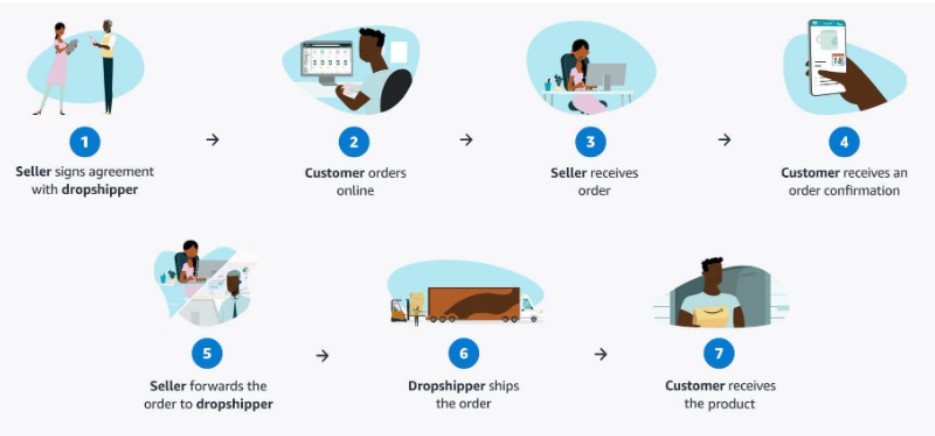
Dropshipping has similar components to Amazon FBA, but the main difference is that there are no upfront costs. It’s attractive to new ecommerce entrepreneurs since you don’t need much capital to get started.
With Amazon FBA, sellers send their already-purchased inventory to Amazon’s fulfillment centers and store it until purchased.
Dropshipping allows you to find products from a supplier and list them on Amazon, but only purchase them once you make a sale.
There are some cons to dropshipping. Since it is much easier to start dropshipping, it doesn’t have the same ability to compete with the market. Amazon FBA allows sellers to list things through Amazon Prime, which guarantees fast and reliable shipping for their customers. Dropshipping can be slower and less consistent.
Inconsistent customer experiences run the risk of damaging the growth of your business and potentially causing you extra service costs. There is also the risk that the manufacturer has a lower quality product than expected. If using dropshipping, it is always good to order the product from the manufacturer to ensure its quality before selling.
Amazon FBA vs Multi-channel Fulfillment
Amazon Multi-Channel Fulfillment (MCF) provides low-cost, reliable fulfillment for all your ecommerce channels outside of Amazon. Once your inventory is in an Amazon fulfillment center, MCF handles the picking, packing, and shipping directly to customers for orders placed on sales channels outside Amazon.
MCF is like FBA, but it’s for orders placed outside the Amazon website. You do not need to be an Amazon seller to use the MCF services.
Amazon FBA: Step-by-Step
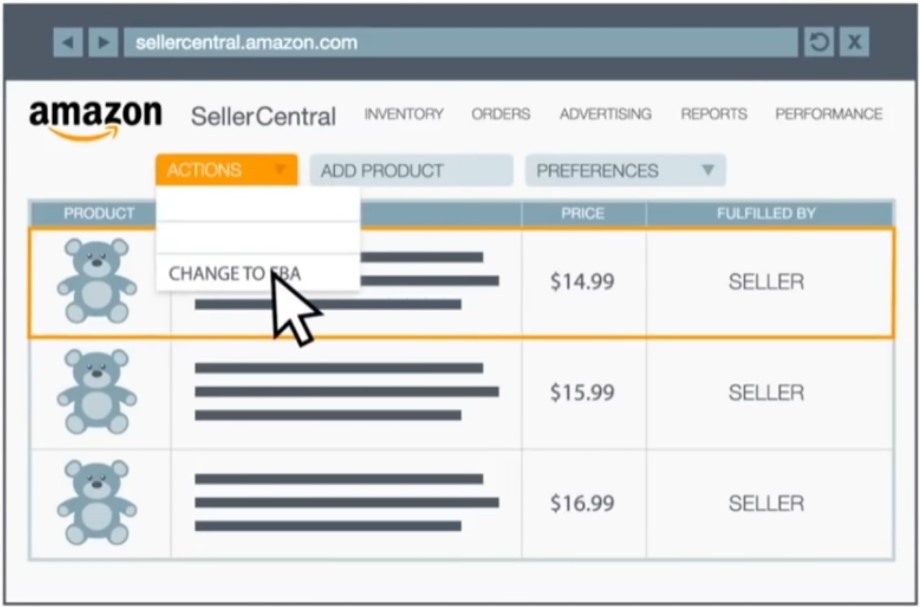
1. Create an Amazon Seller Account
You’ll start by setting up your Amazon selling account in Amazon’s Seller Central. This dashboard is where sellers monitor and manage their Amazon product listings and sales activity.
2. Choose, Make, & Brand Your Products
You’ll need to request approval from Amazon for our products. Choose your selling category and submit an application. They’ll notify you once your product receives approval.
Once your products are approved, you can build up your inventory and branding.
3. Create Product Listings
Time to build out your listing. Add product descriptions including pricing, product conditions, available quantities, and shipping options. You will also add images, specs of the item, name, and branding. Fortunately, you would have already gathered these details to share with Amazon through the application process.
How you list your products will significantly impact how they sell. Make sure your product listings are optimized to rank highly on Amazon’s search engine results pages.
Each product listing will have a unique product identifier. This could be a Global Trade Item Number (GTIN), Universal Product Code (UPC), International Standard Book Number (ISBN), or European Article Number (EAN). You will also create a Stock Keeping Unit (SKU) to track your inventory.
Read more: How to Do Amazon SEO for Product Listing Optimization
4. Ship Products to Amazon
To ship products to Amazon, you need to create a shipping plan. You’ll do this by adding products to a shipping plan and adding your ship-from address.
Print the Amazon shipment ID labels and then ship your products to Amazon. Once Amazon receives the shipment, the items will be available for customers to buy.
5. Leave it Up to Amazon
Amazon will handle the rest! They’ll process your sales, ship your products through prime-eligible deals, process your return requests, and track your orders seamlessly.
If you ever need to update a product or add more, your Sellers Central dashboard will give you access to all you need. Now, sit back, relax, and watch Amazon FBA do the work for you.
Amazon FBA Benefits

Scalability
Because your shipping and handling is outsourced, Amazon FBA lets you scale quickly and efficiently.
Amazon FBA also has access to worldwide markets. Are you looking to sell in Europe? Japan? Australia? Amazon FBA has the resources to help you tap into international markets and expand your customers, at no extra charge.
Management Optimization
Amazon FBA allows you to spend your time focusing less on managing your listings and more on building out your brand and products. Your customers get Amazon’s trusted, trained customer service and returns reps to help them through any issues. They also manage your inventory.
On your Sellers Central site, you will have access to an inventory performance dashboard that makes it easy to track all of your products and their performances. This is key for knowing when to mark down or remove products that are selling less successfully or are causing you long-term storage fees. This will also help you know when to restock inventory so you can continue to offer Prime-eligible shipping rates with accuracy.
Amazon Prime
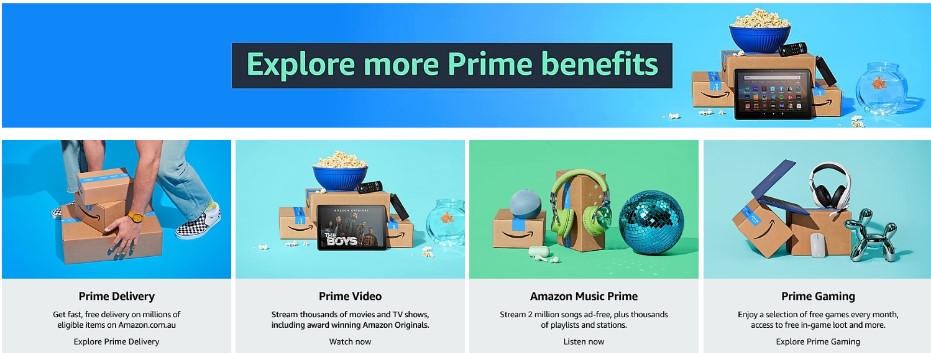
Using Amazon FBA makes your products Prime-eligible so your customers get fast and free shipping. Not only will this make your current customers happy, but many customers exclusively shop for products with the Amazon Prime badge. If you don’t have access to Amazon Prime, you’re missing out on customers.
Amazon Buy Box
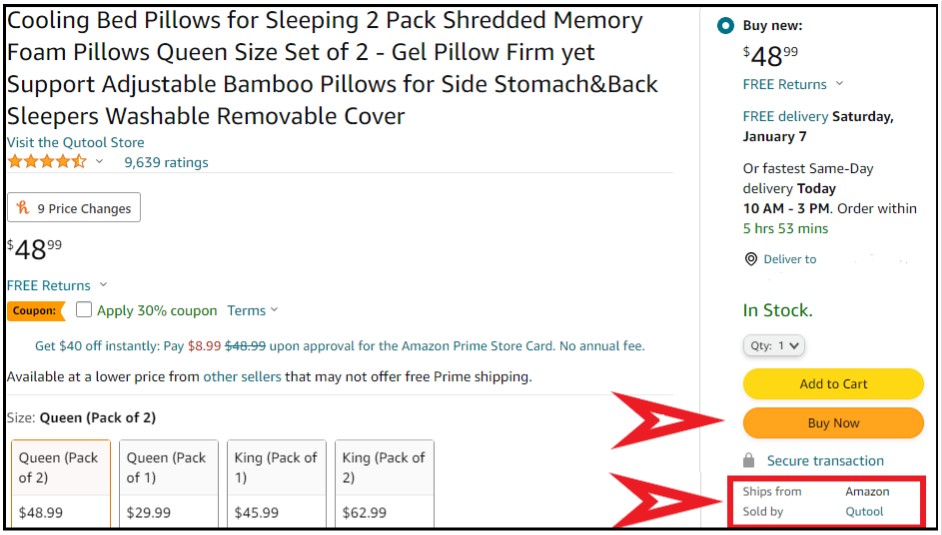
The Amazon Buy Box makes it easy for customers to make purchases–and for sellers to make sales. It sits next to listings at the top of the search page and allows customers to buy in just one click.
While Amazon doesn’t disclose the specific targets needed to secure the buy box button, Amazon experts believe the algorithm considers pricing, availability, fulfillment, and customer service.
As a seller, the Buy Box is an incentive to step up your game in all those areas to reach your full potential. Amazon FBA can help you achieve this by managing the fulfillment and customer service pieces, leaving you with the pricing and availability.
Amazon FBA Disadvantages
While Amazon FBA does have its benefits, there are some challenges sellers should be aware of.
Fewer Branding Opportunities
Since Amazon manages most of your inventory and shipping etc., you have less opportunity for branding. Amazon uses Amazon-branded packaging to send your items. They also post your listings on their sites rather than yours, which will limit the opportunities for you to promote your brand through every step of the buying process.
Costs
It’s crucial to determine whether you’ll receive any profits if choosing to use Amazon FBA. There are quite a few FBA fees that you are subject to when using Amazon’s FBA feature.
Mainly, you will be charged a commission for each item sold on the platform, typically a flat percentage of 15% or less. This is called a referral fee. You can opt out of this by paying a monthly subscription fee, which could be well worth it, depending on how many items you sell each month.
The size and weight of your product will also dictate your FBA fees. The bigger the product, the more percentage you will pay to have it packaged and shipped. Alternatively, you still pay a cost no matter how small and light your packages are, so no matter the item, they will charge you fees.
Amazon FBA Fees
Let’s get into more detail about Amazon FBA fees.
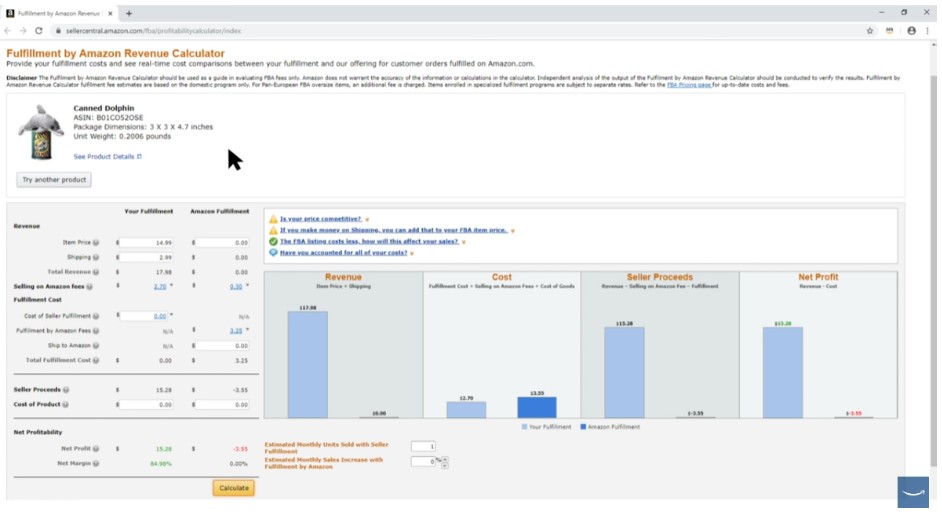
Fulfillment Fees
FBA sellers must pay fulfillment fees on all their products to cover storing, packing, and shipping their items. Although these charges come out of the revenue from your products, they can still be cheaper than FBM sellers. Amazon offers a free FBA revenue calculator to help you weigh these costs.
Inventory Storage Fees
Sellers pay a monthly storage fee for their items, including long-term storage fees for items on the shelf. These prices increase during the months of October-December for the holiday season.
If you have items left on the shelf at the end of the month, Amazon will charge you a monthly storage fee based on how many cubic feet of storage your items are taking up. This is why managing inventory and customer demand is extremely important.
Long-term Storage Fees
Long-term storage fees are calculated based on if your items sit on the shelf for 365 days. For products that have been on the shelves for longer than 365 days, the fee for that item increases. For example, it can rise from $0.75 per cubic foot to $6.90 per cubic foot. Amazon can also increase prices during busier seasons to incentivize sellers to eliminate their slow-selling inventory.
Unplanned Services Fees
Unplanned Services Fees occur when there is a missing barcode or safety issue regarding your product. The size and specific problem your item presents dictate this fee’s price.
You can avoid any service fees by ensuring your products have up-to-date barcodes, labeling, and all necessary safety measures. You can also go a step further and have your supplier label each of your items with a Fulfillment Network Stock Keeping Unit (FNSKU) label. Amazon uses these to track inventory and will save you money adding them yourself.
Removal Order Fees
There is a cost to remove your items from FBA inventory. That cost may be necessary to avoid long-term storage costs and could save you money in the long term if you are paying to store items that are not selling as frequently.
Removal and disposal fees, like most FBA fees, depend on the size and condition of your inventory. On top of that, the weight will also factor in how much you pay to remove this item.
Returns Processing Fees
When a customer receives a refund for an item, FBA sellers pay a per-item fee. They also will charge for processing the refund for you by not refunding the referral fee (typically 15-20% of the item’s listed selling price).
When Amazon refunds the customer for the item cost and the tax, you do not receive a refund for the fulfillment fee.
How to Improve Your Amazon FBA Sales
While Amazon FBA helps manage shipping, handling, and customer service needs, sellers have control over how well their products rank, convert, and sell.
- Optimize Your Listings
Amazon listing optimization is a multi-faceted process of using proven tactics to achieve higher rankings for your Amazon products. Sellers and experts analyze Amazon’s algorithm to determine what sellers need to include in their listings to end up on the first page of Amazon search results.
Once users type words into the search box, Amazon generates suggestions for more relevant keywords to their intent. After they run the search, Amazon’s algorithm presents them with a list of optimized listings carefully tailored to land them a spot on page one.
Amazon’s updated A10 algorithm is highly focused on customer experience — a deviation from the previous A9’s focus on profits. It relies on three main factors:
- Reviews and ratings
- Sales numbers
- Product listing quality
Lots of work happens behind the scenes to determine product listing rankings. Amazon tends to favor the most credible sellers, aka those with consistent sales and reviews. They balance all of these factors to decide who gets first placement on the search results, who gets Best Seller banners, and more.
Higher rankings boost discoverability to your target audience and, thus, improve conversion rates.
Read the Ultimate Guide to Amazon Product Listing Optimization.
- Market Your Product
Your advertising and sales goals will dictate which Amazon marketing tactics you should use.
Popular on-Amazon options include:
- Amazon SEO
- Amazon PPC advertising
The popular Off-Amazon options include:
- Social media
- Amazon influencers
- Word-of-mouth
- Use Amazon Seller Tools
There are so many Amazon seller tools available to help you manage all aspects of an eCommerce business on Amazon. From listing optimization to keyword research to pricing management, there’s a tool for every Amazon seller.
For an all-in-one keyword research, listing optimization, review analysis, and competitive research tool, try Sellesta.ai.
Sellesta.ai optimizes product rankings and improves revenue by evaluating product listings’ main aspects, including titles, descriptions, review counts, and tonality for Amazon sellers and agencies. The cloud-based solution maximizes sellers’ conversion rates and their return on advertising spending using an AI-driven listing optimizer that does not require the sellers’ manual input.
Key features include:
- Listing scoring through an optimization checklist that evaluates the main aspects of listings, including product title, description, review count, and tonality.
- Keyword search and integration of the most important keywords for your listing to maximize organic traffic and get more sales.
- Competitive analysis of your direct and indirect competitors to track their best seller rank, prices, ranking, and listing optimization score in real-time.
- Insights and review analysis of your customers’ thoughts and emotions about your and competitors’ products.
Is Amazon FBA Worth It?
So, is Amazon FBA worth it? It depends on your business and product, but it certainly can be. Amazon FBA helps you manage the logistics of Amazon selling so you can focus on improving your products, rankings, and sales.
Amazon FBA is just one of many Amazon strategies you should consider utilizing to make your business more efficient. Being able to focus on the growth of your company rather than the operations and logistics of being a seller is hugely advantageous.
You’ll have more time to optimize your product listings–potentially earning a Buy Box and Amazon’s Choice badge to get even more sales.


